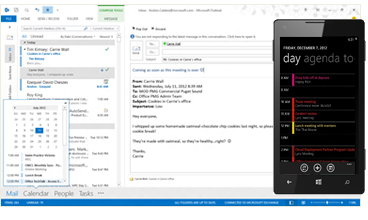- Navigation
- Home
- Repair
- » Data Recovery
- » Laptop Repair
- » Apple Products
- » Virus Removal
- » Windows
- Managed Cloud
- » Desktop As A Service
- » Managed Print Services
- Business
- » Staff Augmentation
- » Assessments
- » » Network Assessment
- » » Security Assessment
- » » HIPPA Assessment
- Telecommunication
- » Hosted VOIP
- Web
- » Web Hosting
- » Website Developement
- » SEO
- Why Us
- » Prices
- » About
- » Testimonials
- » Blog
- » FAQ
- Contact Us
Office 365
Office 365
If you are looking for a seamless transition to Office 365 Support Bay's Office 365 team has the expertise and knowledge to migrate your business from Exchange, Google Apps, Lotus Notes, Zimbra, GroupWise and other diverse platforms.
What is Office 365?
Office 365 is a cloud-based service hosted by Microsoft. It brings together the power of Office with business class email, document sharing, instant messaging and video conferencing to give you anywhere access to the things you need to get things done across your devices – from PCs to smartphones and tablets.
Get the latest version of Office desktop applications licensed as a subscription Per user licensing across 5 PCs or Macs, plus mobile devices Stream any Office application on a PC while away from your devices.
Use Office On All Your Devices
Always have the latest version of Office installed on your computer, licensed by subscription. Office is now touch-friendly so it works great on mobile devices too. Use Office on demand when away from your devices by signing into Office with a browser and quickly stream an Office application for a full-experience viewing and editing.
Reliable email and calendars on the go
Access your emails, shared calendars and contacts from desktops, laptops and mobile devices with virus and spam protection. And we don’t scan your email for advertising purposes.
Connect instantly and meet effectively
See who’s online even on your phone so you can send an instant message and get things done quickly. Easy to set up and join online meetings with HD video, desktop sharing, and real-time note taking.
Office 365 FAQ
I have heard about new Office. Is Office 365 part of it?
Yes, Office 365 is part of the new Office. The new Office is the latest and most ambitious release of Office clients, servers, and services. Office 365 is the services component of the release.
What is the difference between Office and Office 365?
Office is the productivity software people are familiar with, such as Word, PowerPoint, Excel, Outlook, and OneNote. Most people use Office by installing it directly on the desktop or laptop computers.
Office 365 is the cloud productivity service that provides email, shared calendars, document sharing, instant messaging, and video conferencing. There are Office 365 plans that also include Office as part of the service. This means you license the latest version of Office by subscription. With the latest release of Office, this means you get to use Office in these scenarios:
You still get the same Office applications that you install and use on your computers. But now you can install quickly by streaming directly from Office 365. It is ready to use within moments of clicking “install” and Office stays on the machine and can go offline once installed. This is called Click-to-Run technology for easy deployment of Office on your main computers (up to five per user).
When you don’t have your devices, you can now sign in to Office using any browser and quickly stream an Office application for a full-experience viewing and editing onto any Windows 7 or Windows 8 PC. When you sign off, no traces are left on the device. This is called Office on Demand and you need to be online to use this.If you just need to make a small edit, you can sign in to Office and simply use the browser-based versions of Word, Excel, PowerPoint, and OneNote for viewing, minor editing, and sharing files. This is called Office Web Apps and it is not available offline.
Why do I need Office 365?
In today’s global and fast-moving world, you need the best technology that can help you differentiate yourself, stay ahead of the competitions, and be cost effective at the same time. Cloud-based services offer a great opportunity for you. But it is important to choose the right provider that offers business-ready services, familiar and rich tools, the level of security and privacy you need, and some kind of IT control if you want it.
Which plan of Office 365 should I choose?
You should base your decision mainly on your IT needs. If you have less than 250 users and looking for core communication and collaboration capabilities with active directory integration, then Office 365 Midsize Business is the right solution for you. But if you are looking for more advanced capabilities like IRM, advanced archiving, or Data Loss Prevention, then you want to consider Office 365 Enterprise (E3). If you have less than 10 users, doesn’t have IT resources, and don’t care about active directory integration or any of the advanced features, then Office 365 Small Business Premium is your perfect match.
365 Buisness Edition - Get business-class email & the desktop and web version of Office applications for less than $13/user/month
For more information or to request an appointment dial (310) 294-8969